File
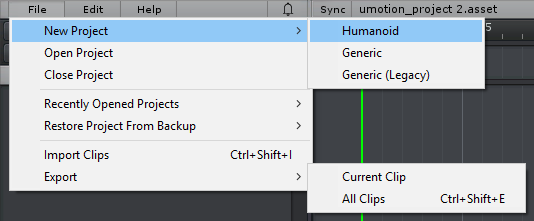
Menu Bar - File
| Menu Item | Description |
|---|---|
| New Project / Humanoid | Creates a new project for animating GameObjects of type Humanoid. Humanoid animations use Unity's retargeting system thus making it possible to share the same animation between every humanoid character. As the name implies this animation type can only be used for bipedal characters. |
| New Project / Generic | Creates a new project for animating GameObjects of type Generic. Generic animations can be used for every type of animation whether being a monster, human, fish or a solid object. Animations can't be retargeted and can thus not be shared between different models. |
| New Project / Generic (Legacy) | Creates a new project for animating GameObjects of type Legacy. Legacy animations are like Generic animations but use Unity's legacy animation system. It is recommended not to use legacy animations as they may become deprecated by Unity over time. |
| Open Project | Opens a UMotion project file. A currently opened project will be closed. |
| Close Project | Closes the currently opened project. Projects are saved every time the Unity project is saved independently if the project is currently opened in UMotion or not. |
| Recently Opened Projects | A list of the latest 10 projects that have been recently opened. The list is stored per Unity project. Click on any of the projects to open them. This is faster than navigating to them using the file dialog. |
| Restore Project From Backup | A list of all UMotion project backups the automatic backup system has created. Click on a backup to restore it. The automatic backup system is enabled by default. It automatically creates backups of UMotion projects in a defined interval (see Preferences). |
| Import Clips | Opens an import dialog window to import existing animations into the UMotion project (see Import / Export). |
| Export Current Clip | Exports only the currently opened clip into the export directory (see Import / Export). |
| Export All Clips | Exports all clips of the opened project into the export directory (see Import / Export). |
New Project
UMotion projects are stored as *.asset files. As other editor extensions may use the same file extension to store data it is recommended to choose an appropriate name to indicate that the file is related to UMotion. UMotion *.asset files are automatically tagged as "UMotion Project".
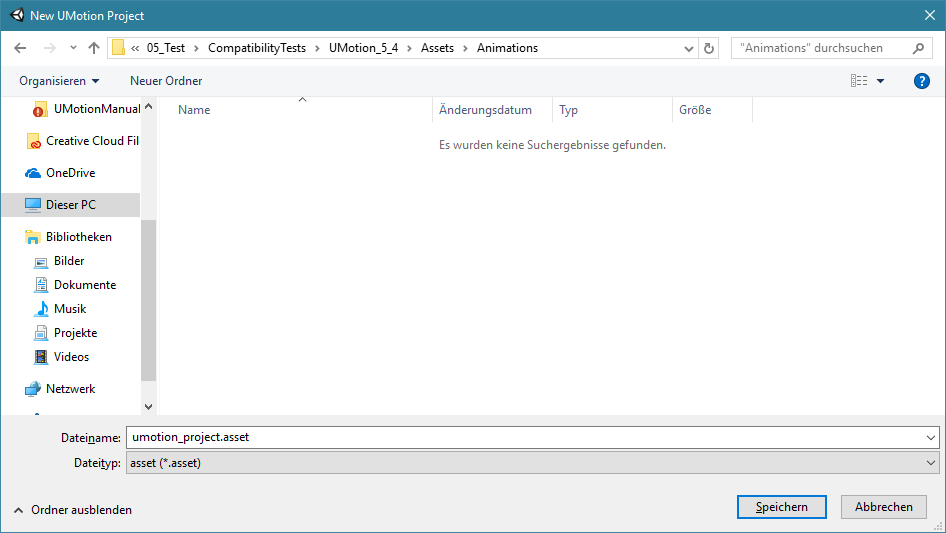
New Project File Dialog
