Config Mode
The Config Mode is used to configure the animation rig of the current UMotion project. The animation rig is the "skeleton" of the animated GameObject. It consists of bones and transforms.
Every bone has a joint at the start and at the end. Joints are often used in the same context as bones, as joints are just the end points of a bone.
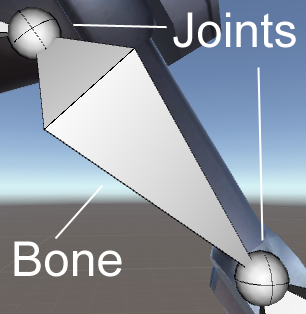
Joints / Bones
Bones are usually created in a 3D modeling application. In order for the bones to manipulate the mesh (i.e. the shape) of a 3D model they are skinned. Skinning is also done in the 3D modeling application. It is the process where vertices of the mesh are applied to a bone to define which bone should deform which part of the mesh. Custom bones can be created in UMotion, but they can't be skinned.
Transforms on the other hand describe the position, rotation and scale of every other object in the animated GameObjects hierarchy. As transforms are not skinned they can only affect the whole mesh but not parts of it.
